Whether you’re a CB radio beginner or have just purchased a new CB antenna, tuning the antenna is an important skill to learn. Even the best CB antenna will not work correctly without proper tuning.
After installing the CB radio in your vehicle, you’ll mount the CB antenna to a ground plane according to your product’s instructions. Once all of the components are installed the CB radio is ready to operate. However, before you can make your first transmission you must tune the CB radio antenna. This sounds difficult but it’s actually quite simple; with our help, you’ll be talking on your CB radio in no time!
Read on to learn exactly why and how to tune your CB radio antenna.
Why a CB Radio Has To Be Tuned
Before we cover the technical details of tuning an antenna, let’s consider why tuning is so important. The tuning process identifies problems like a bad antenna ground, an improperly set antenna, a poor location, or even a short in the coaxial cable. Just as you wouldn’t use a camera without focusing the lens, it makes no sense to use a CB radio antenna without tuning it to create the highest quality transmission possible. Here are the four main reasons to tune your CB antenna:
- Increase the signal strength of your communications
- Ensure that transmissions are crisp and understandable
- Reduce interference
- Protect your Radio from damage caused by high SWR readings
Testing The SWR on Your Antenna
The SWR check is a critical step that identifies any issues with your antenna or cable before you use the radio. A poorly performing antenna not only reduces transmission range, it creates reflected waves that can overheat and damage the CB radio.
If you’re already well-versed in proper SWR readings, click here to jump ahead to our step-by-step instructions for tuning your radio.
What is the SWR and how is it measured?
The SWR, or standing wave ratio measurement, indicates how well your antenna is performing. In a nutshell, the standing wave ratio is the difference between transmitted and reflected radio waves; the more they are out of sync, the more interference occurs in the transmission.
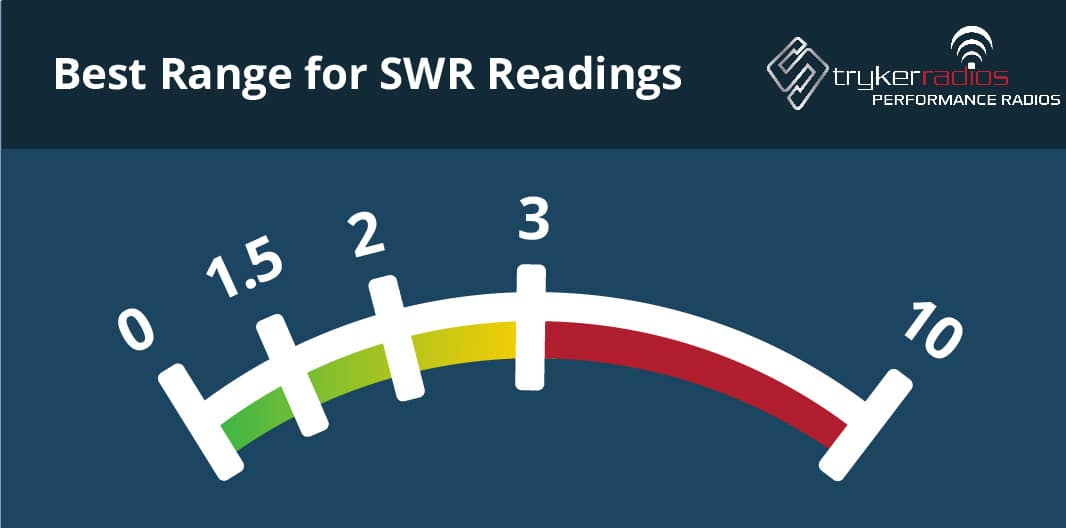 SWR readings range from 1 to 10. Ideally, you want an SWR that’s below 2, and anything below 1.5 indicates that the antenna is working at its best. An SWR reading above 3 could overheat the transceiver and cause it to eventually fail.
SWR readings range from 1 to 10. Ideally, you want an SWR that’s below 2, and anything below 1.5 indicates that the antenna is working at its best. An SWR reading above 3 could overheat the transceiver and cause it to eventually fail.
As the SWR increases, the transmission and reception range will decrease, and you may experience issues like squealing noises or interference with other electronic devices in your vehicle.
A properly adjusted antenna typically has the highest SWR at the ends of the radio’s frequency range (or band) and the lowest in the middle, on channel 19 or 20, but it is possible to get a low SWR on all 40 channels.
The SWR is measured using a device called an SWR meter. CB radio owners, truckers, and ham radio enthusiasts use various types of SWR meters along with a short coaxial cable between the radio and antenna to take SWR readings. If your CB radio includes a built-in SWR meter you should follow the manufacturer’s instructions for use. If not, you can easily purchase one for under $50 at Amazon. You also need a short coaxial cable or “jumper” cable to use the meter.
How does an SWR Meter work?
An SWR meter is a simple device that measures the mismatch ratio between the transmitted and reflected signal. You calculate the antenna’s average SWR by taking readings from both ends of the radio’s frequency range. The closer the readings are to each other, the more stable your signal is. Ideally, the two readings should be within a few decimal places.
All transmission lines have some loss, which weakens the reflected signal when it travels back down the antenna. This means the SWR is always its highest close to the antenna and improves as you move away from the antenna. This can give the false impression of a matched system if your SWR meter is not set up correctly. On mobile installations, however, there isn’t enough loss to be an issue. If you are using a base station (at home), this is more likely to be a problem.
Since a properly adjusted antenna has its highest SWR at the ends of the band, it’s important to connect the SWR meter close to the antenna, and take readings at both ends of the band.
How To Tune A CB Antenna With An External SWR Meter
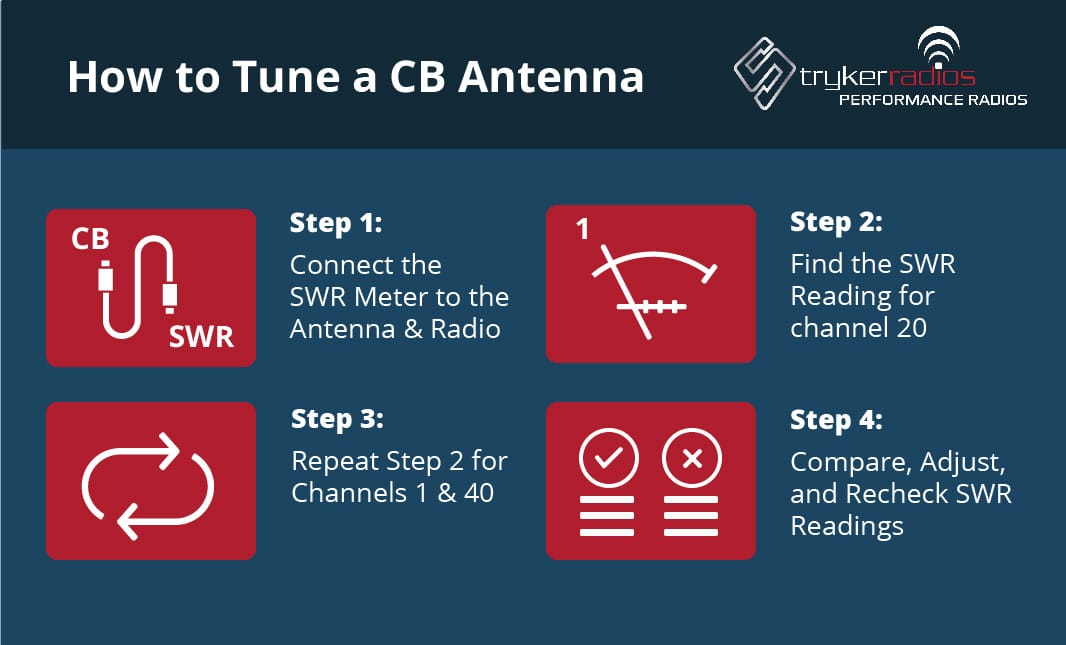
The standard method for tuning a CB antenna requires an installed radio and antenna, a coax cable, and the SWR (Standing Wave Ratio) meter. While it is possible to tune your CB radio without an SWR meter, using a meter is much easier than tuning it manually. Since SWR meters are affordable and easy to buy, it makes sense to have your own.
Start by choosing a location to do the tuning. For an accurate reading, choose an open area at least 20 feet away from obstructions like buildings, walls, or other vehicles. Be sure to close the windows, doors, and hood of your car; if you have a plastic cap on top of the antenna, make sure it is on each time you take a reading.
1. Connect The SWR Meter
Turn your CB radio off. Disconnect the antenna coax cable from the back of your radio. The SWR meter needs to go between your radio’s transmitter and antenna. Connect the coax cable from the antenna to the SWR meter where it indicates “antenna” or “ANT.” The connector inputs are usually on the back, but the labels may be on the front of the meter.
Connect one end of the short coax jumper cable to the transmitter position (XMIT connector) on the SWR meter; connect the other end to the back of the CB radio, where you removed the coax cable.
2. Find the SWR Reading
Turn on your radio and set the CB to channel 20. Turn on the SWR meter and set the “Function” switch to the FWD (forward) position. If you press the wrong button on your SWR meter, just reset it by turning it off and back on again.
Key the hand microphone by pressing and holding the “Transmit” button. This creates a signal for the meter to measure, so continue to hold the button down until you’ve finished taking the reading. (A newer model SWR meter may provide automatic readings as soon as you depress the transmitter button.)
Calibrate the SWR meter by turning the knob labeled “SET” or “ADJUST” until the meter’s needle reaches the end of its range — the SET position.
Flip the Function switch on the SWR meter to the “REF” or “SWR” position; then record the reading from the SWR meter. You can now release the transmit key on the microphone. Be aware that some meters will have both an SWR and RF Power scale, so be sure to use the SWR reading.
3. Repeat Step Two for Channels 1 and 40
Tune your radio to channel 1, hold the Transmit button down, and repeat the rest of step two. Then do the same for channel 40.
4. Compare SWR Readings and Adjust if Needed
Ideally, you have recorded SWR readings that are close to each other and under 3, with the lowest reading on channel 20. This is your standard wave ratio. Ideally, you should work to reduce it to a 1.5:1 ratio or less for an excellent broadcast signal. Adjustments to your antenna will help to improve the ratio.
- If the SWR reading from channel 1 is higher than the one from channel 40, then the antenna is shorter than required.
- If the SWR on channel 40 is higher than on channel 1, your antenna is too long.
If you need to adjust the length of the antenna, keep in mind that small increments can have a big effect. There are three primary types of adjustment for CB antennas:
- Pulling: Some antennas can be pulled to adjust the length of the antenna.
- Turning: Other antennas have a ring or nut that can screw up or down to make adjustments in short increments. Some antennas in this category have a tunable tip that must be turned. Whip antennas typically have screws, either at the top of the antenna or the antenna’s bottom. Turn the antenna’s screw until both you and your helper receive a clear signal.
- Complicated adjustment: Some antennas require a steel whip to connect with wires inside the antenna; these antennas are typically more complex and require more expertise to adjust.
Adjustable antennas like the SR-2K from Stryker make it possible to try a different shaft length as well.
As you make small height adjustments, recheck the SWR until the readings are below 3; if possible, keep fine tuning until you reach the ideal readings of 1-1.5 for both all channels.
Can you tune a CB antenna without an SWR Meter?
While it is possible to tune a CB radio antenna without an SWR meter, you’ll need a second, previously-tuned radio and the help of another person. Tuning your antenna is much easier with an SWR meter. Here is how to tune a CB antenna without an SWR meter:
Find an open piece of land (no buildings within forty yards), and have your support person turn on the second radio at least forty feet away from your radio. Tune both radios to the same channel (avoid the heavily-used channels 9 and 19). Use your radio to call the second radio. If the transmission is unclear, adjust the length of your antenna up or down until it improves.
Continue to adjust the length of the antenna until both radios receive clear transmissions.
CB Antenna Tuning Quick Guide
Tuning a CB antenna is a pretty simple process; just take the SWR reading and adjust the antenna. Then, re-check your SWR to confirm your adjustments. Here’s a quick summary:
- Connect and read the SWR meter: Write down the SWR reading on channels 1 and 40. Your goal is to set the antenna to the lowest SWR readings possible; ideally, it should be less than a two on all 40 channels.
- Adjust your antenna: If your SWR reading is higher on channel 40 than on channel 1, lower your antenna. For dual antennas, the process is the same. Adjust both antennas the same amount. If channel 1 is higher than 40, raise your antenna.
- Recheck your SWR: Recheck the SWR reading after each antenna adjustment until it’s under 3 and as low as possible – 1 is ideal. The SWR reading should be the same on channels 1 and 40.
- Unplug the SWR meter and set up the CB radio: Once the antenna is tuned, unplug the SWR meter and plug the coaxial cable of the antenna back into the CB radio.
Even with advancements like modern smartphones, CB radios remain popular with professionals and hobbyists worldwide. The most significant issue you’ll likely encounter when troubleshooting your CB radio is that it falls out of tune. With or without an SWR meter, you can tune your radio no matter where you are.
Choose A Quality CB Antenna
The quality of your CB antenna determines how far your CB radio can send and receive clearly. The best CB antennas offer high conductivity with minimal noise and durable construction. Stryker Antennas are the trucker’s favorite, featuring A-10 coils made from six-gauge solid copper wire that’s plated with pure silver, making the coil extremely conductive with low noise. Set screws make tuning easy, and the double-walled cover design provides durable protection against dust and weather damage. To learn more about Stryker’s center mounted, magnetic and weather-channel-ready antennas, visit our CB Antenna page or locate a store near you.




I usually check the SWR on #1 and #40. I then adjust the antenna to get the best reading between the to channels. I’ve recently purchased the SR94HPC, for which I’ve done the same thing.
But, I don’t understand, per the ‘manual’, 7.13 SWR: STANDING WAVE RATIO TEST!
Before I do the test, what is the expected result with a 50 Ohm Dummy Load connected
in place of the antenna?
Should I being Keying the Mic, against the “load” (rather than the antenna) in order to “adjust the Radio” to 1:1?
I say this because, I assume the Radio to already be electronically “tuned” from the factory.
thx, bpalmer 703 599 3563